In this tutorial i will show how to install google search toolbar in internet explorer version 8/9 and also same steps involved in windows xp, windows 7,8 and windows 10.




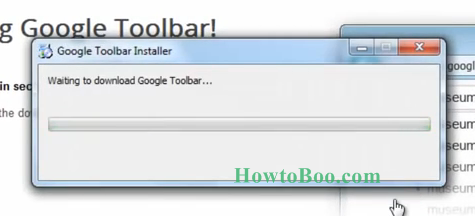




STEPS TO INSTALL GOOGLE TOOLBAR:

Visit "toolbar.google.com" and click "Download Google Toolbar" in top right side of the webpage.It will download toolbar to install


Click "Accept and Install" Button on that webpage.The tollbar will begin to download.

Click "Yes" to start installation process. It will install the toolbar. The installation status will look like the image below.
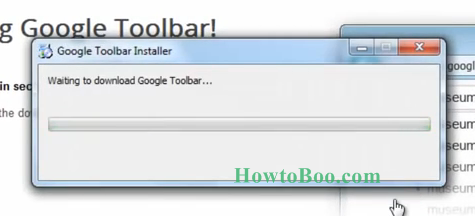

Set google as default search engine.

Need to restart the browser (Internet explorer) to take effect of google search toolbar. The google toolbar will look likein the below image.


Now the google search toolbar installed succesfully.

No comments:
Post a Comment