How to download youtube videos without softwares.
In this tutorial i wll show you step by step instructions how to download the youtube videos without installing any softwares.
STEP 1
First go to the website www.keepvid.com. The keepvid.com in online youtube videos download website.
STEP 2
Then go to www.youtube.com and open the video that you want to download.Copy the URL of that video.
STEP 3
Paste the copied URL in the keepvid website's download box as shown below.
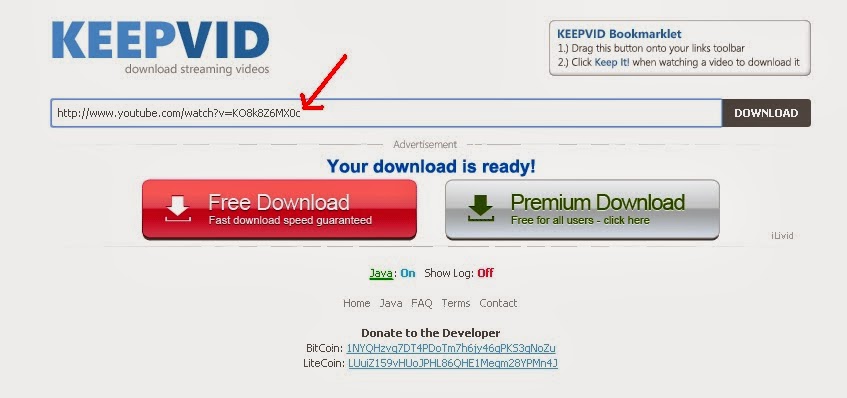
STEP 4
Click download button as shown below image.

STEP 5
After clicking download button the pop up will show as shown below image.Click "Run this time"
STEP 6
Another activeX window will open. Click "RUN" in that activex window.
STEP 7
After clicking RUN button in activex window it will load that youtube videos in all format and in all dimensions as shown below.
Click on the specific link to download that videos in corresponding format. After clicking that link it will automatically download.
In this tutorial i wll show you step by step instructions how to download the youtube videos without installing any softwares.
STEP 1
First go to the website www.keepvid.com. The keepvid.com in online youtube videos download website.
STEP 2
Then go to www.youtube.com and open the video that you want to download.Copy the URL of that video.
STEP 3
Paste the copied URL in the keepvid website's download box as shown below.
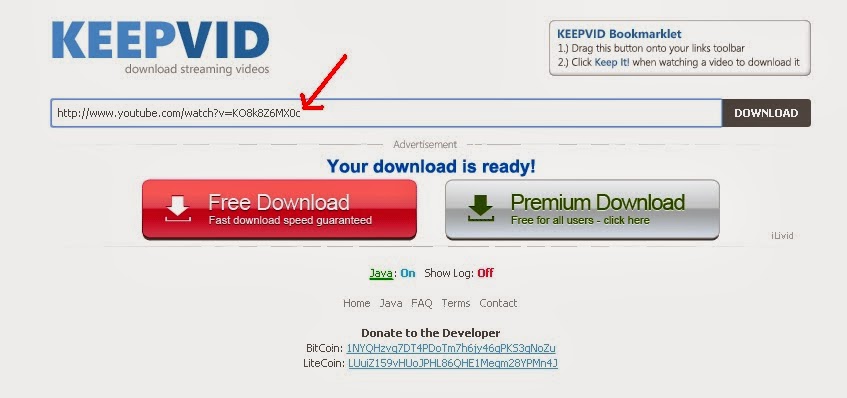
STEP 4
Click download button as shown below image.

STEP 5
After clicking download button the pop up will show as shown below image.Click "Run this time"
STEP 6
Another activeX window will open. Click "RUN" in that activex window.
STEP 7
After clicking RUN button in activex window it will load that youtube videos in all format and in all dimensions as shown below.
Click on the specific link to download that videos in corresponding format. After clicking that link it will automatically download.




No comments:
Post a Comment